
ASP.NET & .NET Core Support

MS SQL & Access Databases
Remote Desktop Access (RDP)
Ease of Use
Choose Your Favorite Windows Version
Already Have a VPS?
If you would like to upgrade your current VPS to Windows, Please contact us.
Need A VPS?
Please place your order here, and let us know what Windows version you would like during payment.
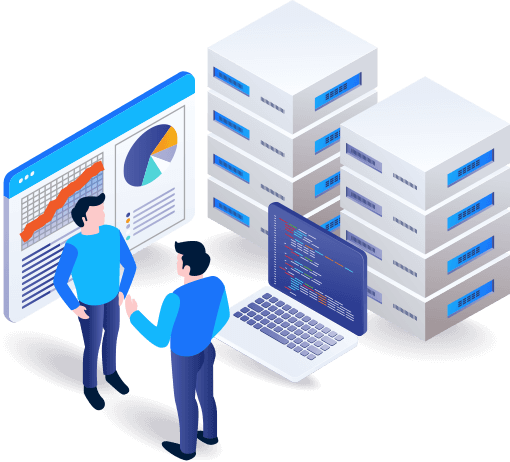
WordPress
Why host on Windows?
- Support for ASP.NET & .NET Core
- Full Compatibility with Microsoft SQL Server
- User-Friendly for Windows Users
- Reliable and Secure for Microsoft Technologies
Frequently Asked Questions
We've got the answers you need.
No, we do not charge extra for Windows. We understand hosting on Linux can be a pain to some people, and others would rather Windows as a preference, which is why we allow customers to host on Windows at no extra charge.
If you are using the VPS as a server, we recommend Windows Server 2022 or 2025. Windows Server 2025 is newer and has the Windows 11 UI while Windows Server 2022 has the Windows 10 UI. Windows Server 2022 will reach End of Server Life (EOSL) on October 13, 2026. Please keep in mind your server plan's resources when choosing a version.
No, you can use Windows hosting from any device, including Mac, Linux, Android, and iOS. The Windows server handles your service in the background, and you access it via remote desktop.
Windows hosting supports Microsoft technologies (ASP.NET, MSSQL, etc.), while Linux is typically used for PHP, MySQL, and open-source apps like WordPress. Choose based on your tech stack. Windows is overall more user-friendly.
RDP access is available on VPS and dedicated Windows hosting plans, not on shared hosting. It gives you full graphical access to your server environment.
© Splicate
